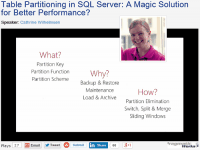Redgate recently released SQL Prompt 6.5. There are some nice features in this version, but my favorite is by far Tab Coloring! It is no longer an experimental feature, it has become a proper feature. I did a quick demo of Redgate SQL Prompt including Tab Coloring in my SQLBits session to show how you can save time and work more efficiently.
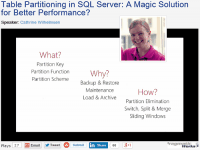
Presenting online is a completely different experience than presenting in-person. When you present online you lose the interaction with the audience, you are unable to read body language or facial expressions to see if they are interested or bored out of their minds, and you get absolutely no feedback on whether or not they understand what you are trying to explain. You have to trust yourself, talk to a screen for an hour, and hope that the technology does not suddenly decide to throw a tantrum and stop working for no reason.
I recently presented a webinar for the first time. It went quite well, but there are many things I want to do better next time. Writing down what I learned will help me improve my own presentation skills and slide decks, but I also hope it can help other new speakers prepare for their first webinar.

SQLBits XIV Superhero Edition was my first SQLBits experience, and it was a truly amazing week! I want to start with a massive thank you to the organizers: Darren Green, Simon Sabin, James Rowland-Jones, Chris Testa-O’Neill, Allan Mitchell, Jonathan Allen and Annette Allen. You did one heck of a job to make this the best conference in the universe! 👏🏻 I also want to say thank you to all the sponsors, volunteers and speakers who made this a great event. And to all the attendees, I hope you had a blast and that I’ll see you again next year!

Are you using Biml so you won’t have to do the same tasks over and over and over again in multiple SSIS packages? If so, you probably don’t want to write the same Biml code over and over and over again either. Instead, you can move common code to separate files, centralize and reuse these files in many projects, and update code in one file to make changes to all projects. One of the ways to apply this Don’t Repeat Yourself software engineering principle in Biml is to use CallBimlScript.
In addition to using CallBimlScript, there are four other main ways you can avoid repeating your Biml code:
In this post we will look at how to use CallBimlScript with Parameters.

I spent the past couple of days in Darmstadt, Germany for SQLKonferenz 2015 (Deutsche SQL Server Konferenz 2015). This was the first time I spoke at a conference (not a SQLSaturday), and it was an absolutely amazing experience. I want to thank PASS Deutschland for doing a fantastic job to make this a great event!
The one thing I would like to have changed is that I should have learned German before going to Darmstadt 😅 The quality of speakers, sessions and topics covered was very impressive, and there were many sessions in German that I wanted to see. But I can’t complain at all, I got to see some great sessions and have learned new things that I look forward to trying.