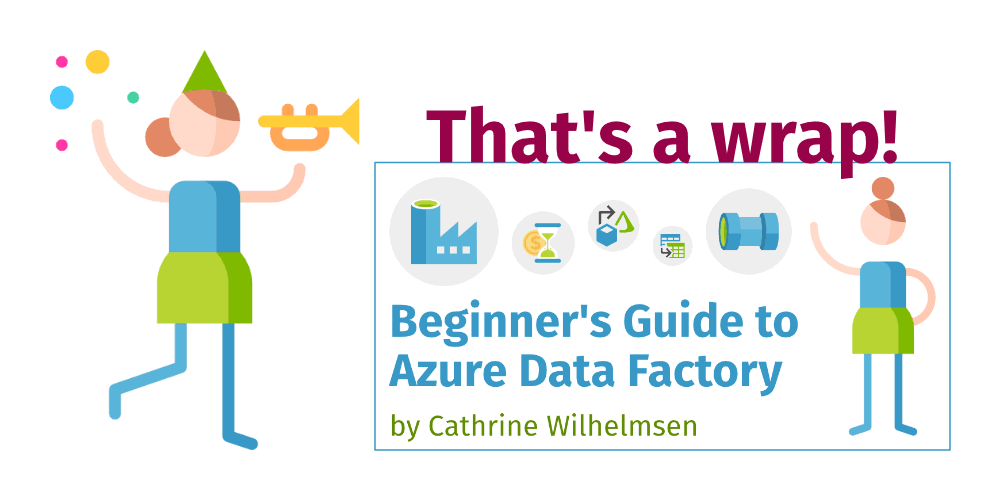Welcome to this Beginner’s Guide to Azure Data Factory! In this series, I’m going to cover the fundamentals of Azure Data Factory in casual, bite-sized blog posts that you can read through at your own pace and reference later. You may not be new to ETL, data integration, Azure, or SQL, but we’re going to start completely from scratch when it comes to Azure Data Factory.
How do you get started building data pipelines? What if you need to transform or re-shape data? How do you schedule and monitor your data pipelines? Can you make your solution dynamic and reusable? Join me in this Beginner’s Guide to Azure Data Factory to learn all of these things - and maybe more. 🤓 Let’s go!
P.S. This series will always be a work-in-progress. Yes, always. Azure changes often, so I keep coming back to tweak, update, and improve content. I just might not be able to do it right away!

For the past 25 days, I have written one blog post per day about Azure Data Factory. My goal was to start completely from scratch and cover the fundamentals in casual, bite-sized blog posts. This became the Beginner’s Guide to Azure Data Factory. Today, I will share a bunch of resources to help you continue your own learning journey.
I’ve already seen from your questions and comments that you are ready to jump way ahead and dive into way more advanced topics than I ever intended this series to cover 😉 And as much as I love Azure Data Factory, I can’t cover everything. So a little further down, I will share where and how and from who you can continue learning about Azure Data Factory.
But first…
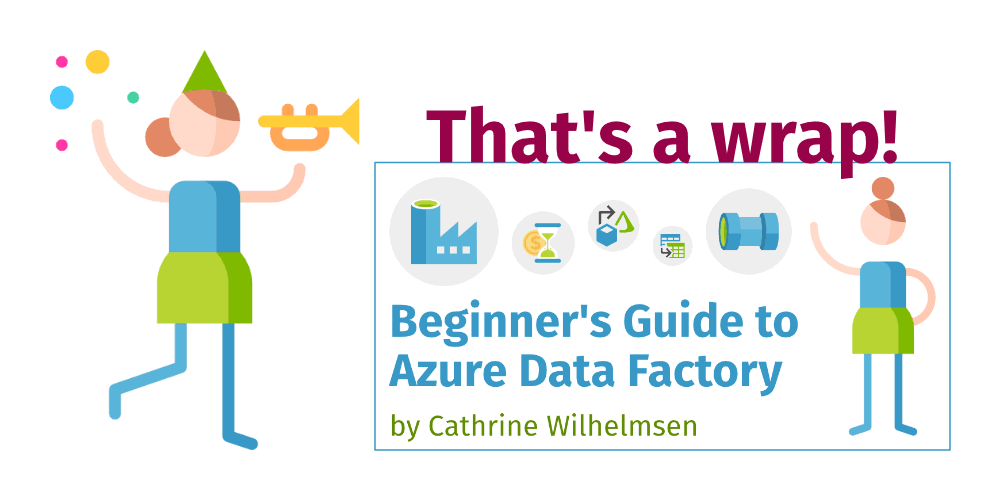
That’s a wrap! Woohoo 🥳