Help! My computer is dead and I'm supposed to do a demo-based presentation!
You’ve worked for days, weeks, maybe even months on your session. You’ve rehearsed, rehearsed, rehearsed, triple-checked every single demo, memorized ZoomIt keyboard shortcuts and timed your presentation. You have all your programs open and ready, cleared all personal information from your start screen and turned off notifications. You’ve brought power, USB hub, adapters to HDMI and VGA, mouse, wireless presenter with laser pointer, tablet with stopwatch, water, swag for attendees and even notes on paper so you won’t forget the things you don’t have in your slides. The room is full of people staring at you. You’re all set and ready to present.
…and then your computer won’t connect to the projector.
Your computer does not want to connect to the project with your HDMI adapter. Your computer does not want to connect to the projector with your VGA adapter. Your computer does not want to allow remote connections even when you’ve told it to. Your computer is all “yes, I do in fact notice I’m connected to a second screen, but I’d prefer some personal time right now, thanks”.
HELP! PANIC!
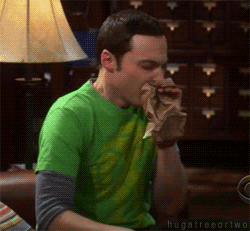
What would you do? Have you been in the same kind of situation? What did you do?
This happened to me during my second ever SQLSaturday presentation, which was my first SQLSaturday presentation in a foreign country. I was nervous and excited and really looking forward to presenting something I think is truly awesome, and then nothing went as I had planned.
Luckily I had a backup plan. I had hidden slides with screen shots and explanations in my presentation and I could go through the slides instead of doing live demos. However, I had not rehearsed or timed my presentation without live demos. Since I had already lost 10-15 minutes at the start of my session, I rushed through my presentation a bit too fast and had 10-15 minutes left at the end.
I decided to ask who were interested in seeing the demos on my computer, and I was happy to see quite a few hands in the air! I finished my presentation and thanked the attendees for being so patient, and then those who wanted a break could leave early while those who wanted to see the demos came up on stage.
It was not the best way to do a demo, for sure! But it worked out better than not showing anything. I sat on the floor so the attendees could look over my shoulder while I showed them how things actually worked. (And I even got to show my new Zoomit skills!)
I was happy to hear “oh!” and “aaah!” while doing the demos, and I was also happy to get a lot of questions. I think it was less scary for attendees to ask questions in a small group than raising their hands during a presentation. It was also great to hear attendees discuss with each other and share ideas on how to use Biml!
Hopefully the attendees learned something even though things didn’t go as planned. And for me? I definitely learned a lot!
Lessons Learned
Always:
- Have screen shots of your demos in your presentation
- Have a backup of your presentation on a removable drive
- Rehearse your session without demos to get your timing and transitions right
- Ask organizers if you can try to set up your laptop as soon as you arrive, don’t wait until right before your session
If possible:
- Create videos of important demos and keep them on the removable drive
- Have a second laptop with your presentation and demos
- Team up with another speaker to set up your demos on each others’ laptops
And of course, don’t forget the obvious:
- Power
- Adapters to HDMI / VGA
- USB hub
- Mouse
- Wireless presenter with laser pointer
- Printout or notes on paper
- Water
- Tablet with Stopwatch / Watch / Friend with Watch
PASS Summit 2015 Lightning Talk
On October 28th 2015, I presented a Lightning Talk at PASS Summit 2015 called Help! I’m Supposed to Present Now but My Computer Is Dead! It was inspired by this blog post and my experiences in Portugal 😊
About the Author
 Cathrine Wilhelmsen is a Microsoft Data Platform MVP, international speaker, author, blogger, organizer, and chronic volunteer. She loves data and coding, as well as teaching and sharing knowledge - oh, and sci-fi, gaming, coffee and chocolate 🤓
Cathrine Wilhelmsen is a Microsoft Data Platform MVP, international speaker, author, blogger, organizer, and chronic volunteer. She loves data and coding, as well as teaching and sharing knowledge - oh, and sci-fi, gaming, coffee and chocolate 🤓
