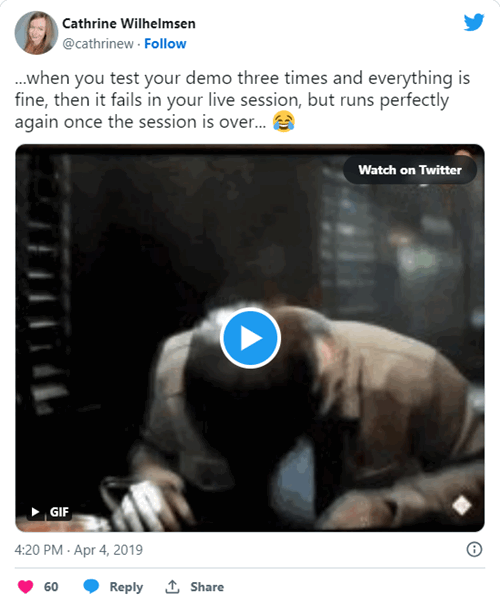Handling Schema Drift in Azure Data Factory
On April 4th, 2019, I presented my Pipelines and Packages: Introduction to Azure Data Factory session at 24 Hours of PASS. I was excited to show some cool features and use cases, including how to handle schema drift in the new Mapping Data Flows feature.
Aaaaand… I failed! 🤦🏼♀️

Or, more specifically, my demo failed…
I hate it when my demos fail. Especially when I’m excited about the demos, like this one. It is a pretty cool demo. When it works. So! I’m turning my demo failure into this blog post instead 😊
Handling Schema Drift in Azure Data Factory
In the video below, I go through two examples of how to handle schema drift in Azure Data Factory. Please note that I’m using Mapping Data Flows, which is in preview at the time I’m writing this. Things can (and most likely will) change.
But I hope it can give you a few ideas 😊
Pipelines and Packages: Introduction to Azure Data Factory
Once my full session from 24 Hours of PASS has been published, I will embed it here.
You can also view my slide deck on SlideShare:
From “oh no!” to “yay!”
I’m bummed that my demo failed in the live session. But I love how my slide deck had that “oh no!” picture. It’s very appropriate 😂 Anyway! These things happen when you do something live. Especially when you do something live with a preview feature. Good news is, I now have a recorded video. Yay!
About the Author
 Cathrine Wilhelmsen is a Microsoft Data Platform MVP, international speaker, author, blogger, organizer, and chronic volunteer. She loves data and coding, as well as teaching and sharing knowledge - oh, and sci-fi, gaming, coffee and chocolate 🤓
Cathrine Wilhelmsen is a Microsoft Data Platform MVP, international speaker, author, blogger, organizer, and chronic volunteer. She loves data and coding, as well as teaching and sharing knowledge - oh, and sci-fi, gaming, coffee and chocolate 🤓