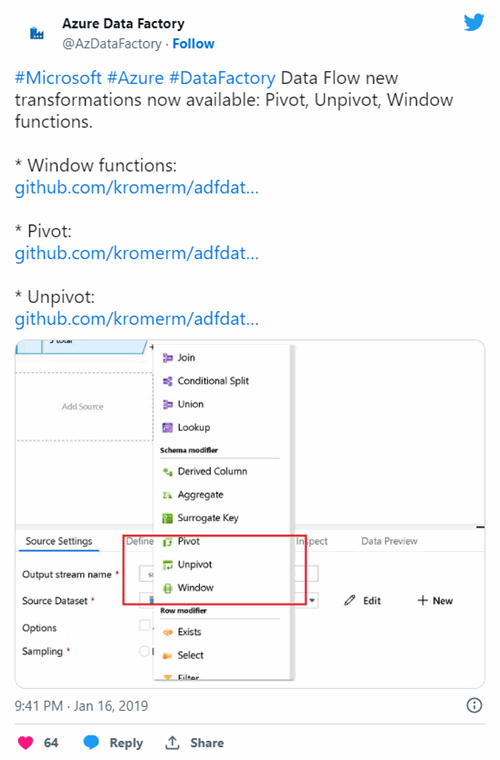Video: Azure Data Factory Data Flows Introduction
In January 2019, I was honored to be asked to contribute to the PASS Insights BI Edition Newsletter. I said yes, of course! 😊 I chose to create an Azure Data Factory Data Flows introduction video. This is a sneak preview of the upcoming Data Flows feature, with a quick walkthrough of how easy it can be to create scalable data transformations in the cloud - without writing any code!
Please note: As of January 2019, when I recorded this video and published this blog post, Azure Data Factory Data Flows was still in preview. Features have been added and things have changed, just like all the other Azure products.
At the end of this blog post, I have tried to answer some frequently asked questions about Azure Data Factory Data Flows.
Video: Data Flows Introduction
Frequently Asked Questions (FAQ)
Your video is wrong / different / missing / …
Yep! I know 😅 When I recorded the video, I knew that features were under development. One example is this tweet announcing new Window Functions, Pivot, and Unpivot transformations. This happened 9 days after I recorded the video, and the day before my video was officially released through the PASS Insights newsletter! 😂 It’s Azure. Things change fast.
Where can I learn more about Azure Data Factory Data Flows?
Subscribe to the official Azure Data Factory YouTube channel. It has a lot of great videos and quick tutorials.
If you are on Twitter, follow the official Azure Data Factory account (@DataAzure, as shown above), as well as Mark Kromer (@KromerBigData and @mssqldude). Mark is a senior program manager on the Azure Data Factory team, and he produces a lot of great content. (Also, he’s a really cool and helpful guy. Follow Mark.)
Speaking of content, you can find all the documentation in the
Azure Data Factory Data Flow Documentation repository on GitHub.
Which datasets do you use in the video?
I’m using the free datasets from IMDb (Internet Movie Database). You can find the datasets here, and the descriptions and terms of use here.
Hey, you said no code, but I see you typing in there!
Ah, yes, the Visual Expression Builder. Ok, ok, I guess expressions like filters are technically code. Details 😉
On a serious note, the Visual Expression Builder is a lot more helpful than what you know from for example SSIS. You can use the search pane to look for specific functions, and when you hover over a function it will tell you how to use it. If that’s not enough, you can always refer to the Expression Functions documentation.
About the Author
 Cathrine Wilhelmsen is a Microsoft Data Platform MVP, international speaker, author, blogger, organizer, and chronic volunteer. She loves data and coding, as well as teaching and sharing knowledge - oh, and sci-fi, gaming, coffee and chocolate 🤓
Cathrine Wilhelmsen is a Microsoft Data Platform MVP, international speaker, author, blogger, organizer, and chronic volunteer. She loves data and coding, as well as teaching and sharing knowledge - oh, and sci-fi, gaming, coffee and chocolate 🤓