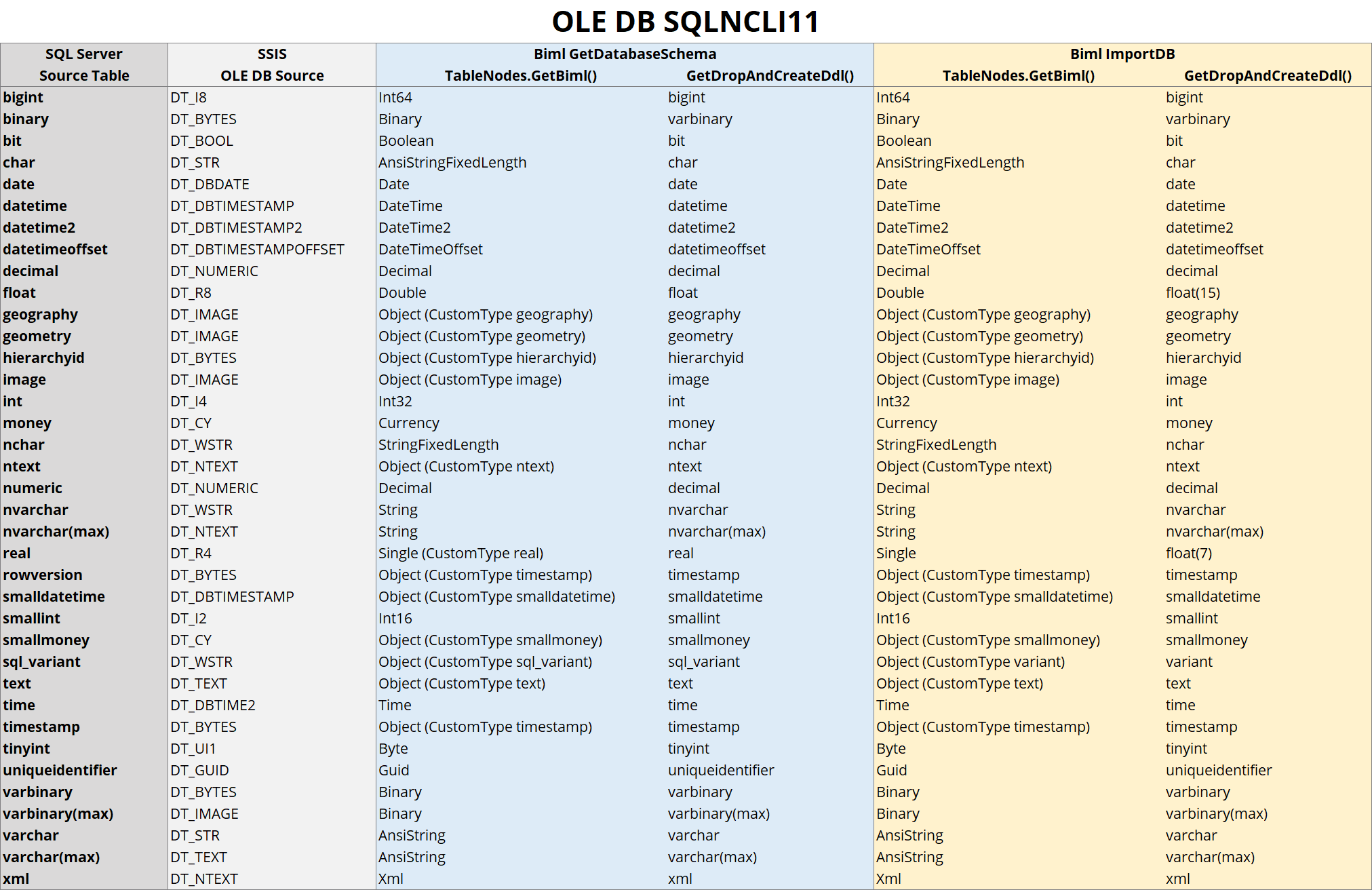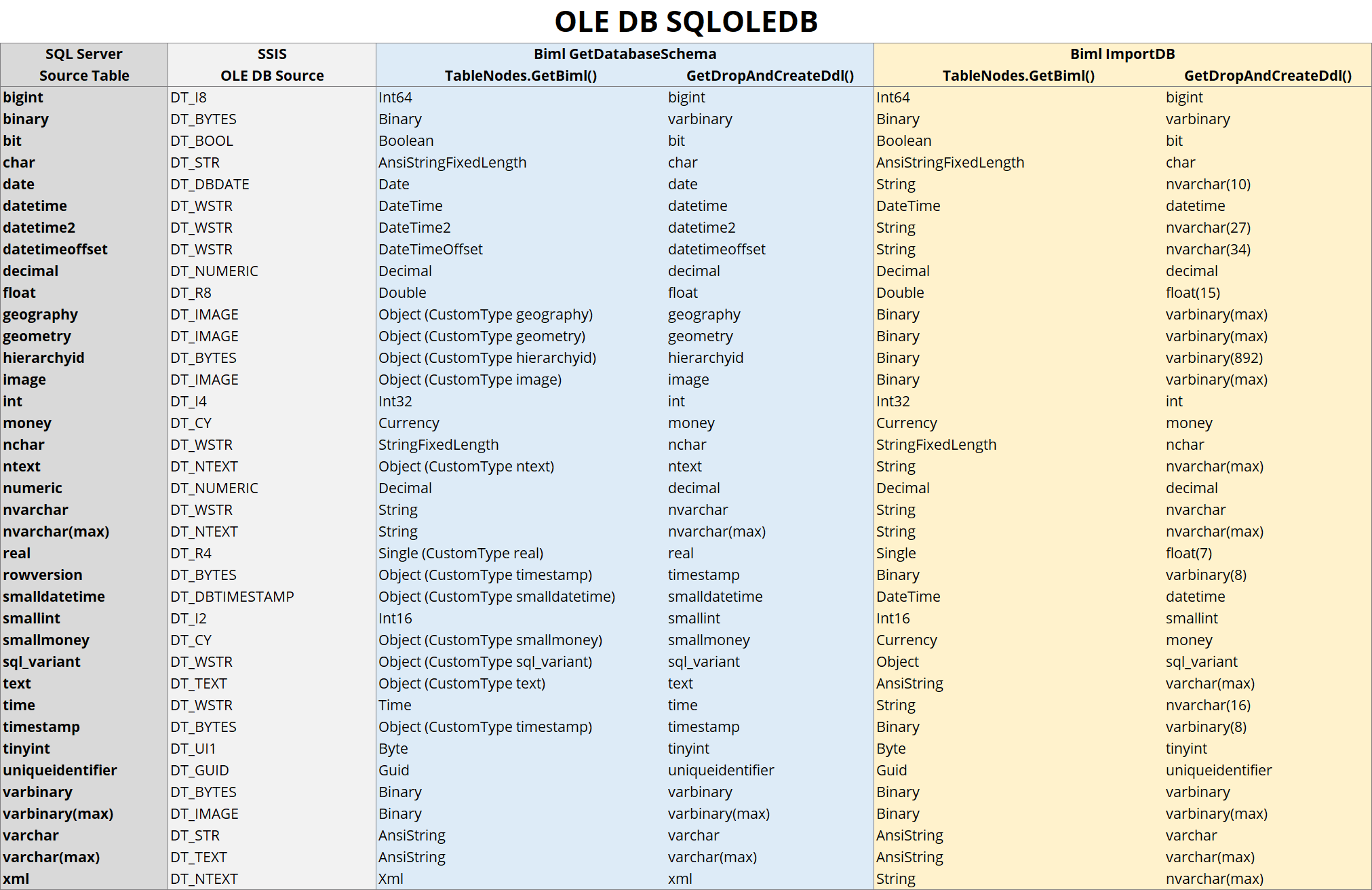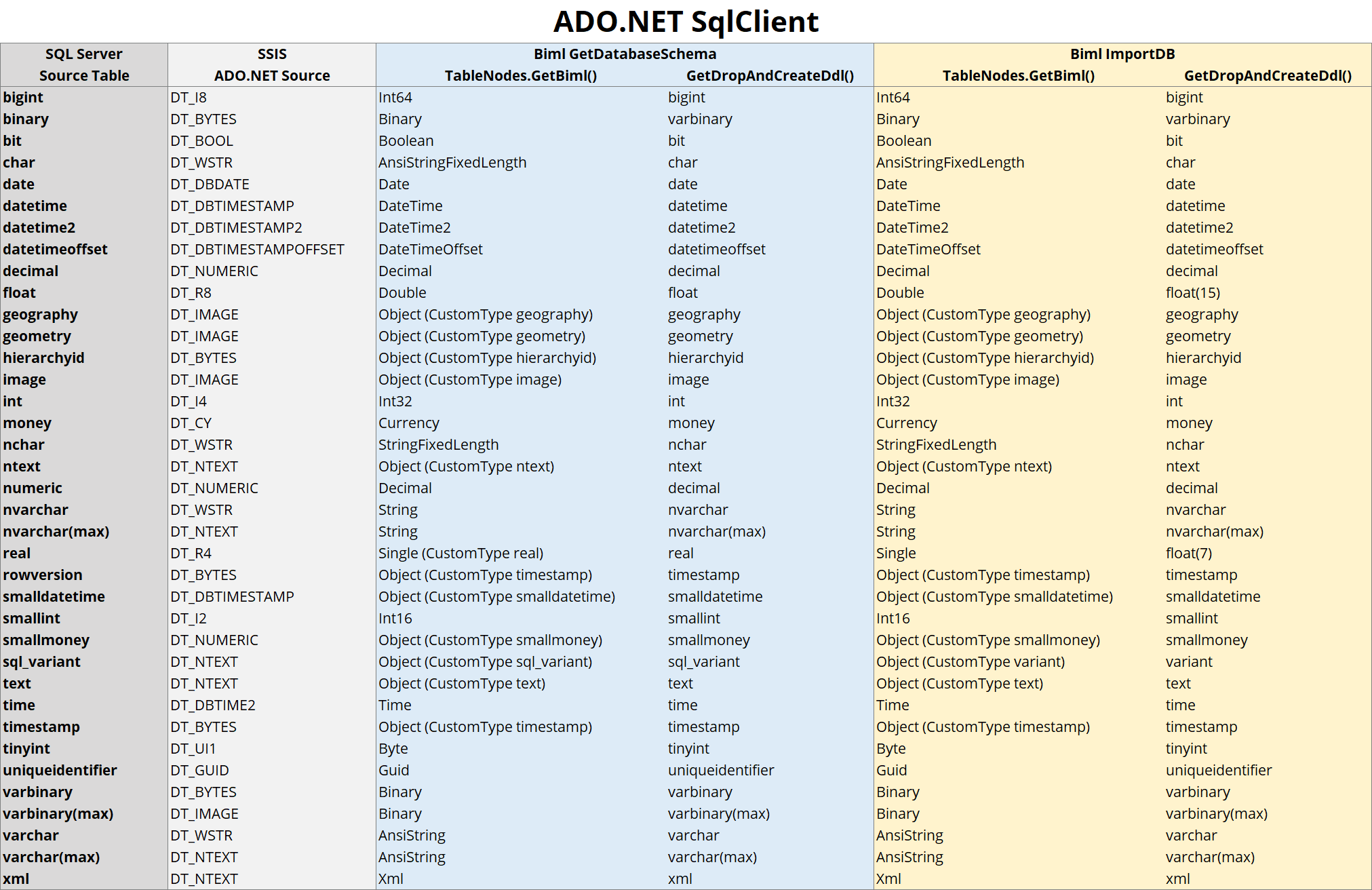SQL Server, SSIS and Biml Data Types
The table below is a simplified mapping between SQL Server, SSIS and Biml Data Types. It does not include all possible mappings or all data types, but is meant as a quick reference while developing and learning Biml. I mainly created it as a cheat sheet for myself, but I hope other Biml developers will find it useful!
Can't remember this post's URL? Neither can I 😅 You can use this short URL instead: cathrinew.net/BimlDataTypes
Cheat Sheet for SQL Server, SSIS and Biml Data Types
| SQL Server | SSIS | Biml |
|---|---|---|
| bigint | DT_I8 | Int64 |
| binary | DT_BYTES | Binary |
| bit | DT_BOOL | Boolean |
| char | DT_STR | AnsiStringFixedLength |
| date | DT_DBDATE | Date |
| datetime | DT_DBTIMESTAMP | DateTime |
| datetime2 | DT_DBTIMESTAMP2 | DateTime2 |
| datetimeoffset | DT_DBTIMESTAMPOFFSET | DateTimeOffset |
| decimal | DT_NUMERIC | Decimal |
| float | DT_R8 | Double |
| geography | DT_IMAGE | Object |
| geometry | DT_IMAGE | Object |
| hierarchyid | DT_BYTES | Object |
| image (*) | DT_IMAGE | Binary |
| int | DT_I4 | Int32 |
| money | DT_CY | Currency |
| nchar | DT_WSTR | StringFixedLength |
| ntext (*) | DT_NTEXT | String |
| numeric | DT_NUMERIC | Decimal |
| nvarchar | DT_WSTR | String |
| nvarchar(max) | DT_NTEXT | String |
| real | DT_R4 | Single |
| rowversion | DT_BYTES | Binary |
| smalldatetime | DT_DBTIMESTAMP | DateTime |
| smallint | DT_I2 | Int16 |
| smallmoney | DT_CY | Currency |
| sql_variant | DT_WSTR | Object |
| text (*) | DT_TEXT | AnsiString |
| time | DT_DBTIME2 | Time |
| timestamp (*) | DT_BYTES | Binary |
| tinyint | DT_UI1 | Byte |
| uniqueidentifier | DT_GUID | Guid |
| varbinary | DT_BYTES | Binary |
| varbinary(max) | DT_IMAGE | Binary |
| varchar | DT_STR | AnsiString |
| varchar(max) | DT_TEXT | AnsiString |
| xml | DT_NTEXT | Xml |
(* These data types will be removed in a future version of SQL Server. Avoid using these data types in new projects, and try to change them in current projects.)
Comparing Providers and Biml Methods
Different providers and Biml methods will produce different data mapping results. I have written about the problems and differences I have encountered in the next section.
I have compared three providers and how they map data types from SQL Server to SSIS via Biml:
- OLE DB connection using SQL Server Native Client 11 Provider (SQLNCLI11)
- OLE DB connection using Microsoft OLE DB Provider for SQL Server (SQLOLEDB)
- ADO.NET connection using SqlClient Data Provider
(I will test and compare the now undeprecated Microsoft OLE DB Driver for SQL Server (MSOLEDBSQL) once it is fully supported by Biml.)
For each of these providers, I have compared two Biml methods for importing metadata from SQL Server:
- GetDatabaseSchema()
- ImportDB()
For each of these Biml methods, I have compared the output of:
- TableNodes.GetBiml()
- GetDropAndCreateDdl()
Based on these comparisons, I recommend using an OLE DB connection manager, the SQL Server Native Client provider (SQLNCLI11) and the GetDatabaseSchema() Biml method for importing metadata. This combination produces the most correct results.
OLE DB connection using SQL Server Native Client 11 provider (SQLNCLI11)
Previous comparison chart from 2017 | Original comparison chart from 2014
OLE DB connection using Microsoft OLE DB Provider for SQL Server (SQLOLEDB)
Previous comparison chart from 2017 | (Original comparison chart from 2014)
ADO.NET connection using SqlClient Data Provider
Previous comparison chart from 2017 | (Original comparison chart from 2014)
Mapping Problems and Differences
If you are using the recommended OLE DB connection manager, the SQL Server Native Client provider (SQLNCLI11) and the GetDatabaseSchema() method, it is important to know that GetDropAndCreateDdl() creates SQL scripts with different data types than the original SQL Server tables:
- binary → varbinary
- numeric → decimal
- rowversion → timestamp
Please also note that the data type sql_variant is not fully supported in SSIS. This causes the warning “The metadata of the following output columns does not match the metadata of the external columns with which the output columns are associated.” This is expected behavior in SSIS and cannot be fixed in Biml.
There were several other mapping problems in previous versions of Biml. If you are still using BIDS Helper, BI Developer Extensions or BimlExpress 2017, I strongly recommend that you update to BimlExpress 2018 where most of these problems were fixed.
References
Matija Lah (@MatijaLah) has written a great and thorough post about SQL Server Integration Services Data Types. I recommend reading this article for a better understanding of data types and type systems in SSIS.
Devin Knight (@knight_devin) has created a SSIS to SQL Server Data Type Translations conversion chart that I frequently referenced while learning SSIS.
Microsoft Documentation
- SQL Server: Data Types (Transact-SQL)
- SSIS: Integration Services Data Types
- .NET: DbType Enumeration
- Mapping: SQL Server to .NET Data Type Mappings
About the Author
 Cathrine Wilhelmsen is a Microsoft Data Platform MVP, international speaker, author, blogger, organizer, and chronic volunteer. She loves data and coding, as well as teaching and sharing knowledge - oh, and sci-fi, gaming, coffee and chocolate 🤓
Cathrine Wilhelmsen is a Microsoft Data Platform MVP, international speaker, author, blogger, organizer, and chronic volunteer. She loves data and coding, as well as teaching and sharing knowledge - oh, and sci-fi, gaming, coffee and chocolate 🤓